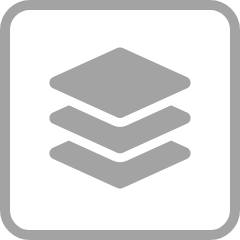Information at Your Fingertips
The ARRAKIS Portal is the new web-based gateway to services provided as part of the ARRAKIS Suite.
Staff Live Departure Boards, Company Dashboard, Company Messages and Company Summary are just some of the services already available, with new services being developed all the time.
Making the right decisions for your business just got a whole lot easier.

NEW Staff Live Departure Boards
ARRAKIS Staff Live Departure Boards give you access to train details, full calling patterns and any disruption messages, simply by selecting a service of your choice. Not only can you quickly search for services by Station Name and CRS code, but also by headcode - with details of your own TOC services always shown with a coloured bar next to them to make them easily recognisable.
Once you’ve performed a search you simply tap into any shown service for further information. This includes the full calling pattern, indicating where the train is in real-time and any associated Tyrell IO messages relating to service, line or station disruption.

Service Management
Company Messages
Company Messages in the ARRAKIS Portal allow you to create, view, edit and update messages you have already sent in real-time, allowing you to keep your team up to date with any additional information they may need.
Multiple attachments enable extra information to be provided to those receiving the messages. In-built expiry times, Pinned or Broadcast priority levels, geo-location and groups targeting mean that your messages will go to exactly who you want them to.
Message Creation
Quickly create new messages to send out to your teams, with full HTML formatting and editing capabilities.
Message Targeting
Specify your message target using specific variables from selected routes, locations and groups.
Live Message View
Lets you view and edit the content, version and location of your recent messages, providing full control.
ARRAKIS Dashboard
The ARRAKIS Dashboard provides you with a fully customisable view of your network’s status. Combining views of CSL2 Boards, Rainbow Boards, TfL Line Status and your Current Messages so you can quickly see all of the information you need in one beautiful screen allowing you to make decisions faster and more precisely.
The ARRAKIS Dashboard provides huge flexibility around the viewing experience too with multiple layout options, window-resizing, and quick-refresh of your most important information.
Viewing Panels
Quick access to CSL2 Board, Rainbow Board, TfL Line Status and Current Message data.
Reset View
Return your viewing panels to their original size and layout with the click of a button.
Alert Settings
Keep up to date with the number of CSL2 messages that have been sent within your chosen time frame.
Current Messages
Current Messages is a key feature of the ARRAKIS Dashboard and allows a user to see all active messages as well as any messages that have expired in the last 24 hours. It also includes the groups messages feature, which now display read and unread messages.
The user interface provides huge flexibility, not only in the way that the message windows can be arranged, but also allowing for multiple tabs and filter views.
With powerful filtering, dynamic iconography and truly flexible viewing options, Current Messages is an incredibly useful addition to the ARRAKIS Portal platform.
Flexible Viewing
Arrange windows, view multiple tabs and filter views for your own custom experience.
Dynamic Iconography
Clear, dynamic iconography means you’ll always be clear of the status of your messages.
Powerful Filtering
Route selection, user groups, message types and filter names allow you to create
super-specific views.

Company Analytics
Company Summary
Company Summary in the ARRAKIS Portal provides a dashboard overview of App and Portal user statistics across your whole business.
The Company Summary view is split into two parts with user licensing information and timescale searchable data for daily usage. With the level of granularity on view, your business will be able to track that App and Portal usage is at its most efficient.
Further to this, you can also download a full active user report to a chosen timescale providing further analytical benefits.
Policy Overview
View assigned and unassigned policy information for your entire company at a glance.
Daily Usage
Track app and portal usage between any two dates and download reports for reference.
Detailed Analytics
Recall individual user information for App and Portal including login numbers and search history.
Historical Messages
Historical Messages in the ARRAKIS Portal can provide up to 180 days of messaging history - not only for your own business but also for other businesses too.
With powerful in-built filtering you can quickly search for and review historically sent messages and all versions of those individual messages.
Searching between specific times, routes, user groups and message type allows you to accurately pinpoint the information you’re looking for.
Easy Incident Review
Quickly search back through your message history using powerful filtering and clear iconography.
180 Day History
6 months of messages are available for viewing, meaning you can track and review your full message history.
Full Messaging Audit
If you need to provide message information for an internal or external report you can quickly pull together the information you need.

Company Administration
User Administration
With User Administration, you now have full control over your staff’s access to the ARRAKIS platform. Not only are you able to add and remove users with a couple of clicks, but the granular controls allow you to add permissions for the App and Portal individually; assign, remove or reassign policies, and add or remove users from specific groups.
And with optional multi-user processing, these tasks become even quicker and more efficient to achieve.
User Creation
Create new users within the ARRAKIS platform giving you full control over your business needs.
Total User Insight
Get an instant and complete view of a user’s settings with the ability to edit their settings.
Multi-User Actions
Quickly select multiple staff members to change their settings saving you time.
Policy Roles
Policy Roles in the ARRAKIS Portal allow you to create different access rights for both the ARRAKIS App and ARRAKIS Portal - then assign these rights to all ARRAKIS users you have access to.
With full control available at the most granular level, this new Policy Roles feature gives you complete oversight to the access rights throughout the entire ARRAKIS suite.
Policy Creation
Create brand new policies fully customised to the specific needs of your chosen groups of staff.
Full Widget Control
Granular controls let you select widget accessibility on an individual level per policy.
Total Oversight
Quickly search for users using powerful filtering allowing you to instantly see their assigned policy.
Message Groups
Message Groups allows for the sending of messages to pre-defined groups to both ARRAKIS Portal and ARRAKIS App users.
There are no limits to the amount of individual users within a group, so with full creation and administration rights you’ll be making sure the right information is getting through to the right people every time.
Groups Creation
Place staff into single or multiple groups providing them with a direct line of access for messages.
Group Targeting
Directly target staff throughout your business with the creation of groups
Unlimited Group Size
You can place as many staff members into a group as you like with sizes from small to huge and everything in-between.
We’re Always Improving
All of the above shipped with the latest version of the ARRAKIS Portal – but we were only just getting started.
Since releasing this version we’ve been hard at work developing and building new features that will be released in the coming months. Our aim, as always, is to create the most feature-rich and truly useful staff-based platform.
Making the right decisions for your business just got a whole lot easier.